- ANU Library
- LibGuides
- new production templates
- Using SuperSearch
- What is SuperSearch?
SuperSearch is the ANU Library search and discovery platform, the gateway to a wealth of scholarly content like books, e-books, journal articles, e-resources, audio-visual material, open access resources, and more.
Start your research journey with SuperSearch to find resources for essays or coursework, recommended course readings, or information for your research.
You can access My Library Record from SuperSearch to check or renew items on loan, and manage your requests.
To begin a simple search, type your keywords in the SuperSearch box.
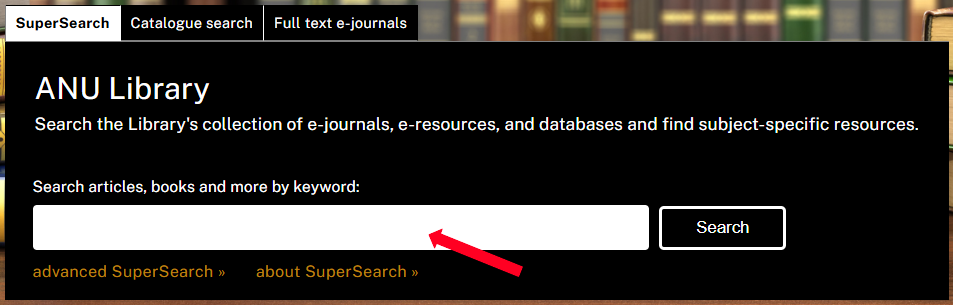
SuperSearch will search across all resources and bring back a list of results. If you know the title of a book use the Catalogue Search tab.
Once in the search and discovery platform navigate through the results to see holdings, or select New Library Search to start another search.

Page Contact: ANU Library Communication
+61 2 6125 5111
The Australian National University, Canberra
CRICOS Provider : 00120C

